- Go to the Sales screen.

- Choose the client receiving the refund.
- Click the Tanning button on the top-left. (or wait for the tanning screen to open)
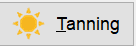
- Click the Refund button on the bottom-left of the tanning screen.
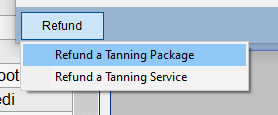
- Choose Refund a Tanning Package.
- Select the package to refund in the Tanning Refund Wizard and click Next.
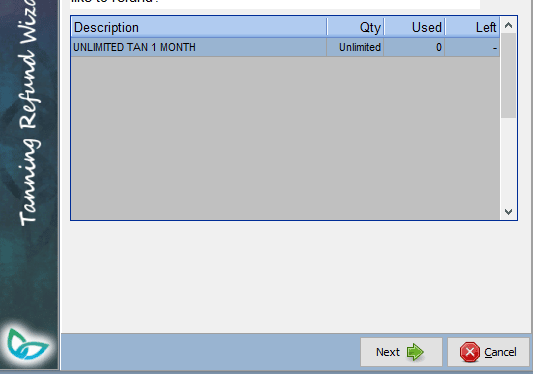
- The screen will show you the initial price of the package and the calculated remaining value depending on the amount used or the time the client has had the package. Enter in the preferred refund amount.
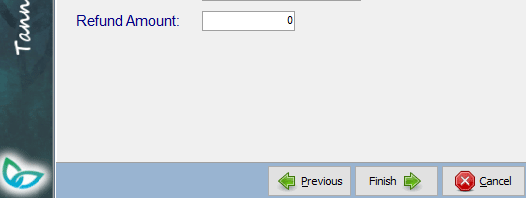
- Click Finish.

- Click Finish again.
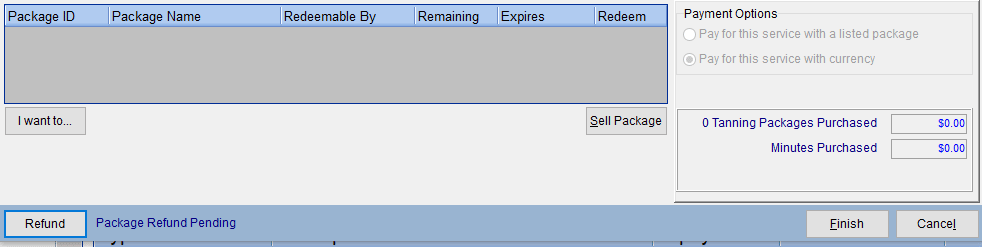
- Click Finish again, and select the refund method (cash, credit, etc.)
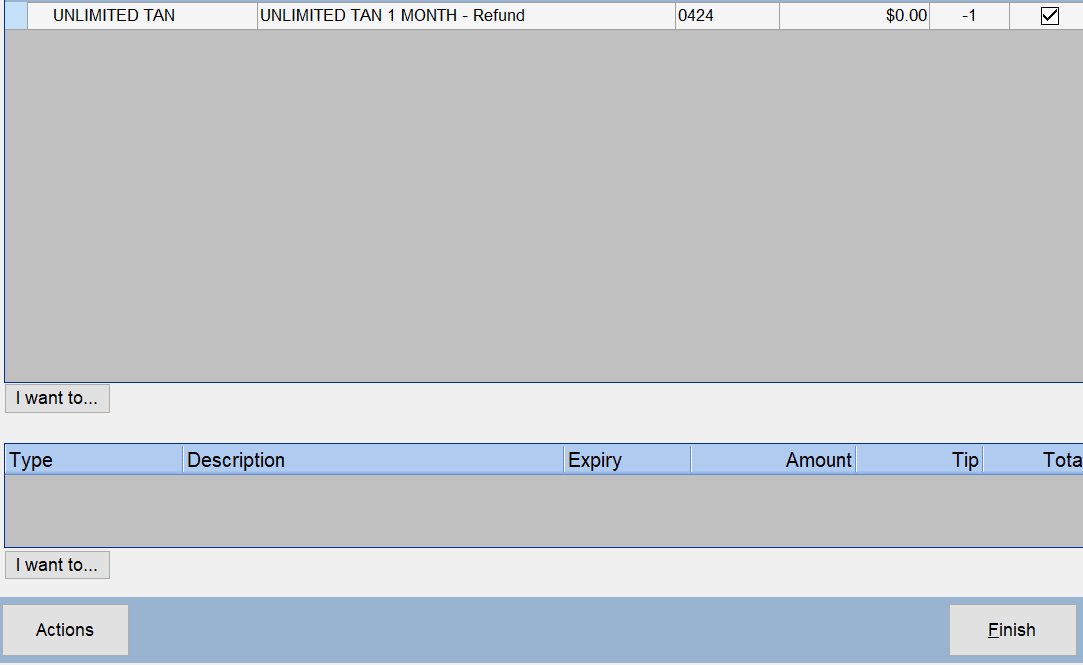
How can we help?
How to Refund a Tanning Package
Powered by BetterDocs
