- Log into your Facebook page’s management area and hit Add a Button.
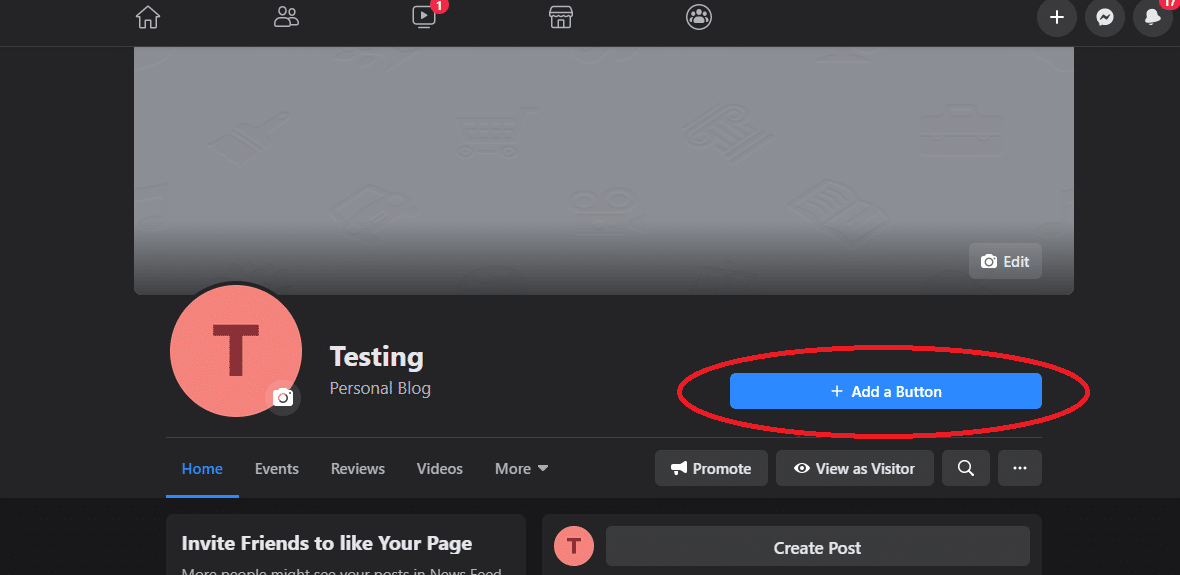
- Choose the
Book NowContact Us option. (As of 2020, The Book Now option is now a small list of companies Facebook has partnered with) - Copy and paste the exact online booking link Insight support provided into the Website box.
- Click Save.
Note: As an alternative, you may want to get your web designer to add the Online Booking button to your Contact Us page, then link your website’s Contact Us page to this button.
