Before you start… #
This method requires you have Insight credit card integration with International Bancard (US clients) or Global Payments (Canadian Clients). If you do not meet these requirements, you will not be able to collect client credit card details online. Speak to the sales department if you would like to sign up for credit card integration.
You can still use the following methods without Insight credit card integration, however there will be no capability to collect credit cards through the online booking due to PCI compliance reasons.
Instead, Insight will have a checkbox in the client’s profile that looks like this → 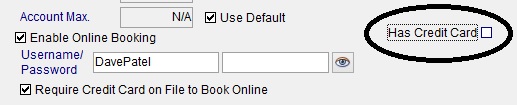
This box will determine if a client is eligible to book online when a credit card is required. This checkbox will serve as a signal to Insight that you have the client’s card details stored elsewhere.
Check if an SSL booking link is being used #
In order to take credit cards over the online booking, the link will need to have https:// in front of it. It will look something like this:
https://c.insightdns.com/$/Start/?ID=ABCDEFGHIJKLMNOPQRSTUVWXYZ
If you do not have a SSL link, please contact Insight support at the number in your Help button and we can help you switch to an SSL link.
Require credit card for all new clients #
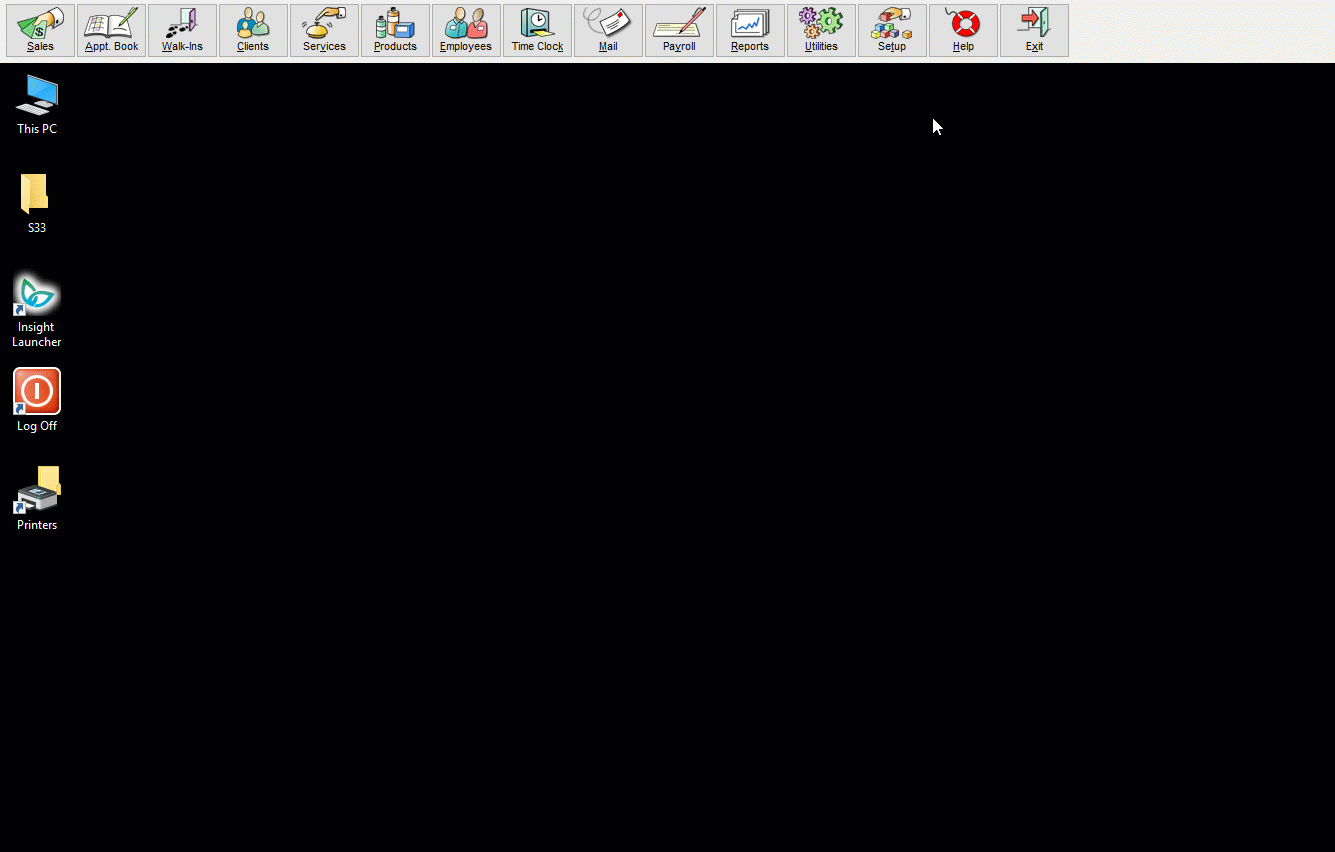
Turning this option on will prompt the new client to enter their credit card details as the last step of booking.
NOTE: After applying this change to Insight, please try booking a test appointment online to confirm that the client is prompted to enter credit card details. If you have any issues please call the support department at the number in your Help button.
Require credit card for booking specific services #
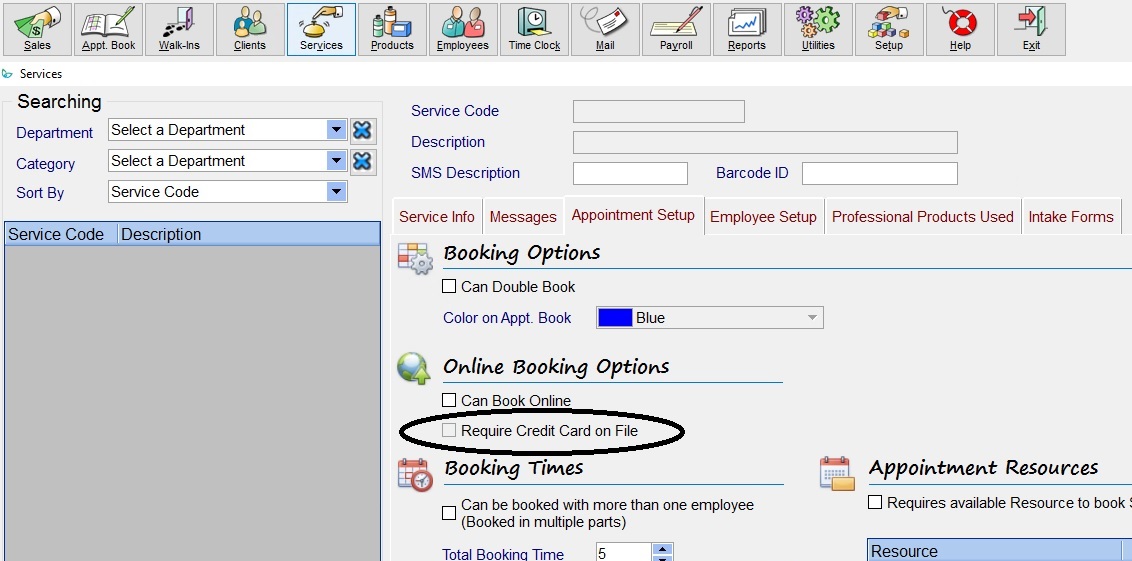
Check off this box for each service that requires a credit card on file. This will prompt clients booking this service to enter their credit card details as the last step of booking.
NOTE: After applying this change to Insight, please try booking a test appointment online to confirm that the client is prompted to enter credit card details. If you have any issues please call the support department at the number in your Help button.
Require credit card for all existing clients #
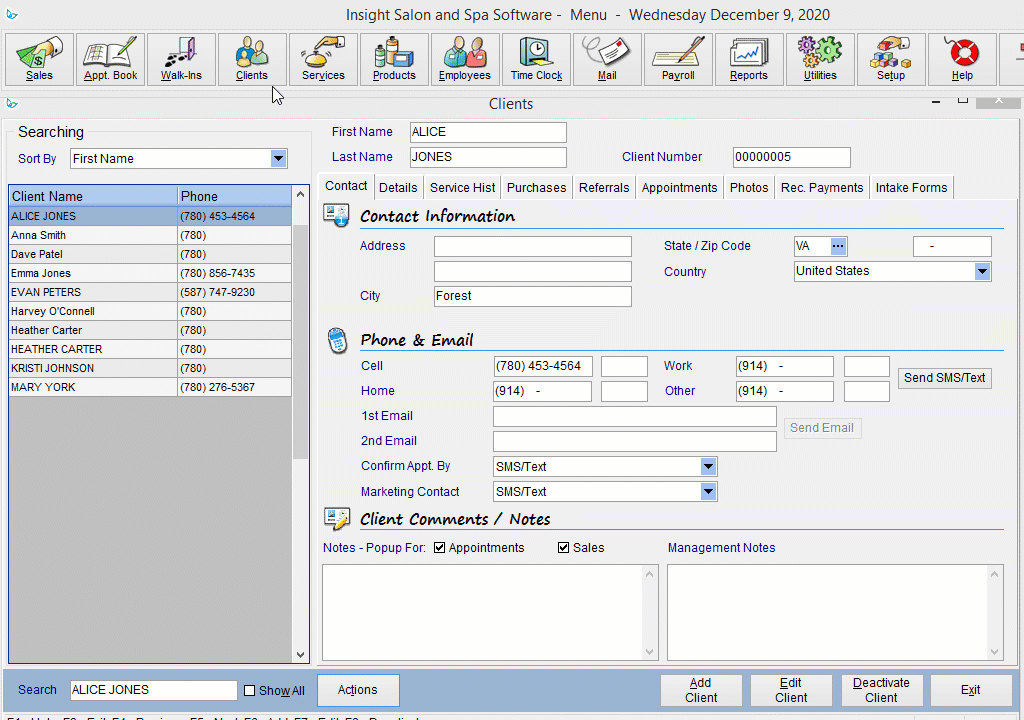
Check off all clients in bulk using the actions button. You can also check the box individually for specific clients. This will prompt clients who are checked off to enter their credit card details as the last step of booking.
NOTE: After applying this change to Insight, please try booking a test appointment online to confirm that the client is prompted to enter credit card details. If you have any issues please call the support department at the number in your Help button.
