In Insight, there are 2 reports that export to an Excel file. The rest of the information is only able to be saved as a .PDF file. If you need a custom export done, you can contact the support department to check if the programmers are able to export what you need. Custom exports will have a fee based on the number of programming hours needed to complete the export.
NOTE: If you are on the cloud version of Insight, view the guide here to copy files from the cloud to your computer.
Client Listing #
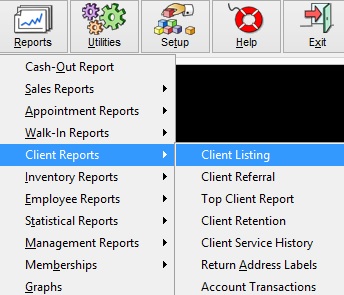
Once you open this report, it will select all clients by default. You will see a Count field that will display the number of clients in your system.
Click the ![]() button to export the client list to an excel file.
button to export the client list to an excel file.
Inventory and Service Listings #
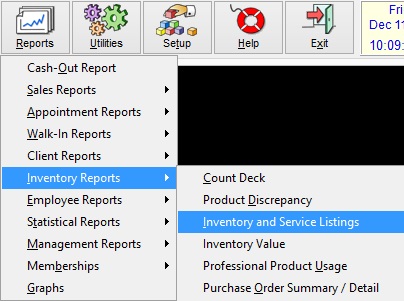
You will be able to export services, retail products, professional products, series and packages to an excel file here.
Click the ![]() button to export your chosen list to an excel file.
button to export your chosen list to an excel file.
