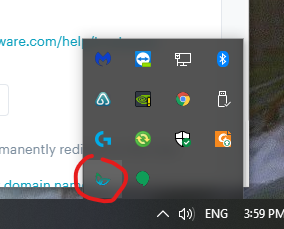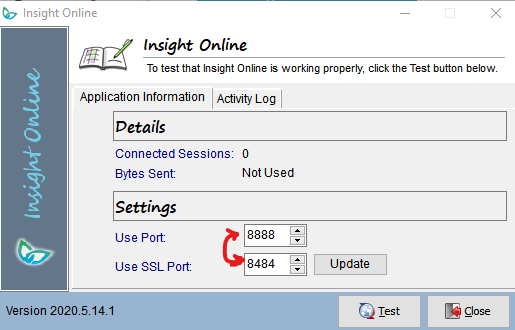Update Windows #
Before doing anything else, make sure Windows is completely up-to-date.
Disable TLS 1.0 #
- Run Internet Explorer as Admin
- Go to the options cog wheel in the top-right
- Click Internet Options
- Click the Advanced tab
- Scroll to the bottom and disable ‘Use TLS 1.0’ and ‘Use TLS 1.1’
SSL or Certificate Issue (Local Insight Only) #
When a Trustwave scan fails on these points it is often extremely vague, however here are some things to try:
- Contact Trustwave and register the ‘insightdns.com’ address as a trusted host
- If scan is failing on Online Booking port, you can try switching to the SSL port so it runs on HTTPS.
Important: This will change the link on your website to require https:// instead of http://
To do this:- Right click the Online Booking icon at the bottom-right in windows
- Click Open.
- Switch the ports and click Update
- It will prompt you that it wont take effect until online booking restarts, so right click the icon again and click Exit, then find the Insight Online icon on your desktop to run it again.
- Right click the Online Booking icon at the bottom-right in windows