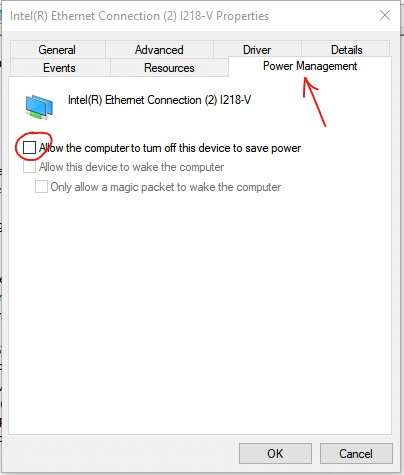Table of Contents
Set the power options in windows to High Performance and turn off hard-drive sleep. #
- Go to Start, then type Control Panel and hit enter.
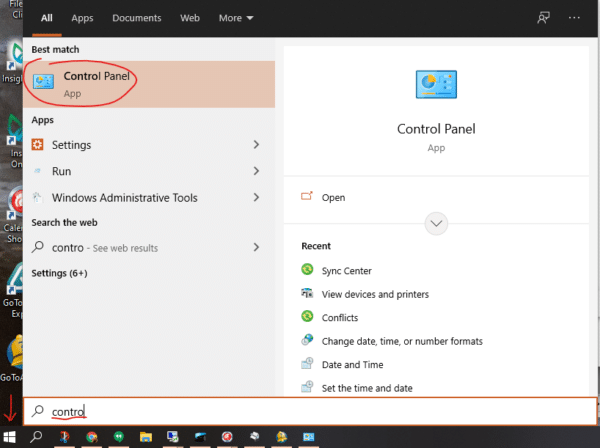
- Then go to “Hardware and Sound” and click on “Power Options”.
- Under power options you should see the option to set it to high performance. (You may need to unlock the screen to change that setting. )
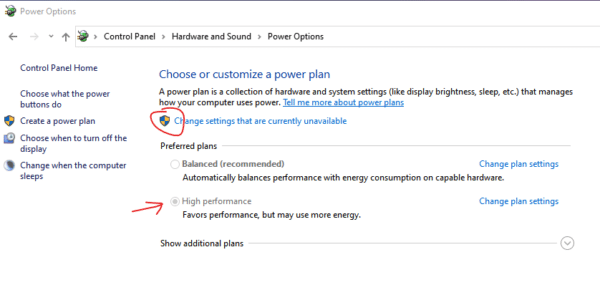
- While under that screen, also click on “Change Plan Settings” for the High Performance power plan, then click Change Advanced Power Settings.
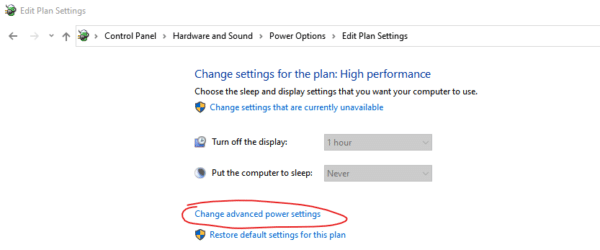
- You should get to this screen. Set “Turn off hard disk off after…” to 0 and click OK.
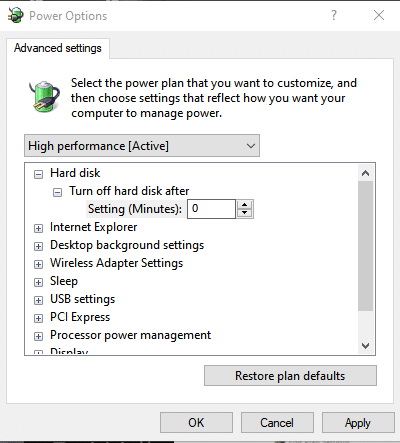
On a Mac #
- To open the pane, choose Apple menu

- Set the “Computer sleep” slider as high as it will go.
Turn off the ability for windows to disable the network card to save power #
- Go to the start button. Type Device Manager and hit enter.
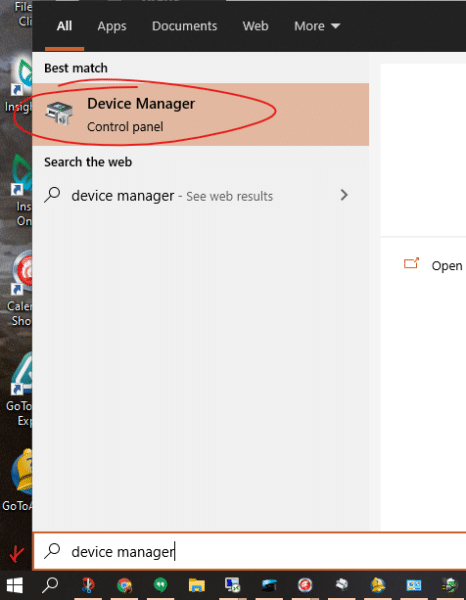
- Go to Network Adapters and right click on any adapters you have that say ethernet, wifi or wireless on them. (You may have to repeat this multiple times if you have more than one device there.) And click Properties.
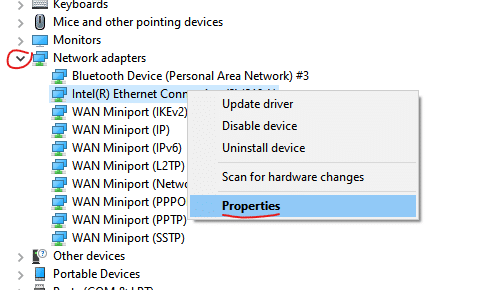
- Go to the power management tab, and uncheck the box that allows windows to turn off the device to save power. Then click OK.