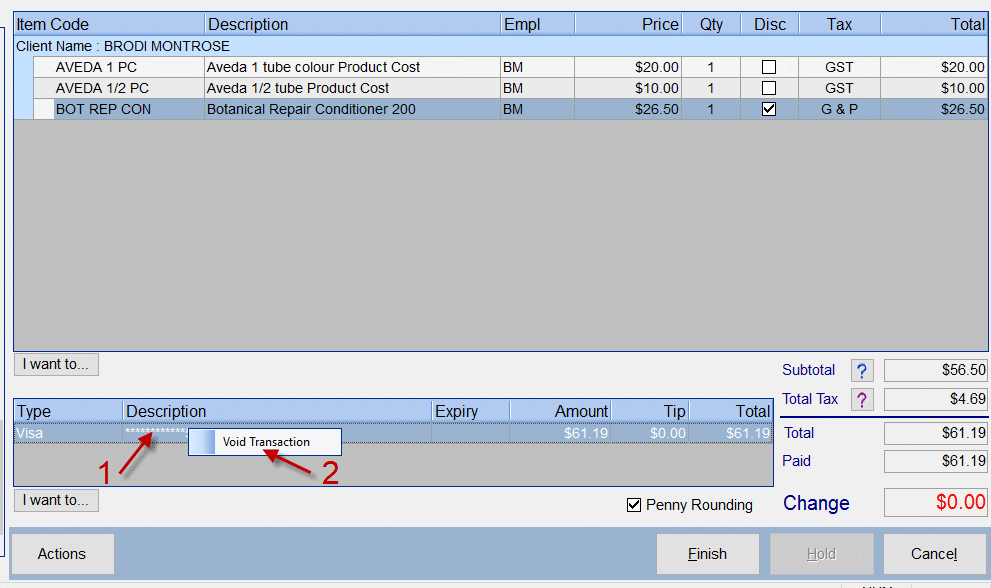Note: This can only be done for charges made within the same business day. Once the charge is batched out in the middle of the night, the only way to reverse it is to process a refund.
- Go to Sales.

- Click Actions.
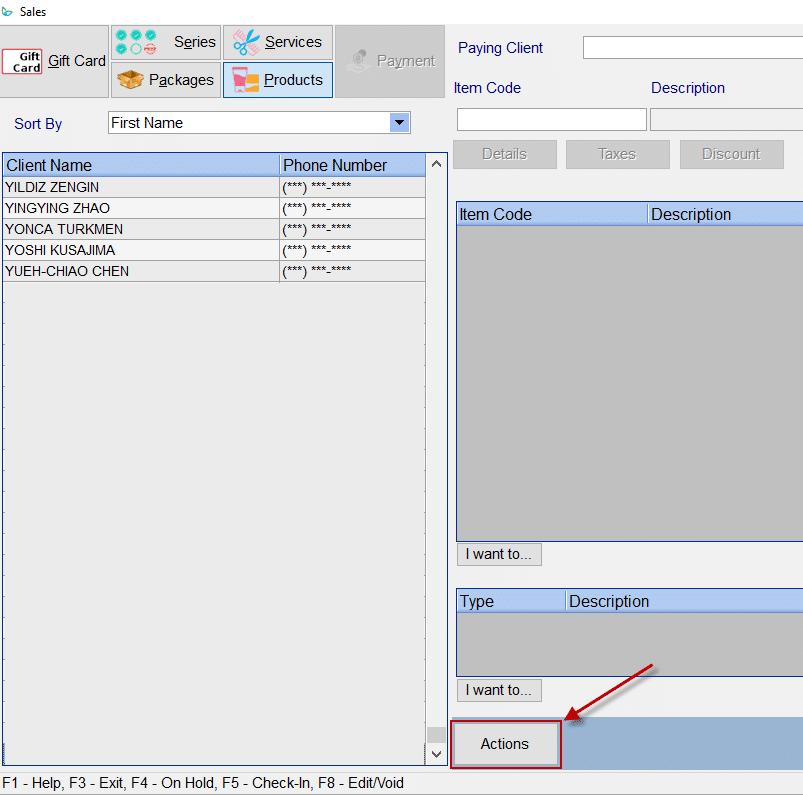
- Click Edit/Void Invoices.
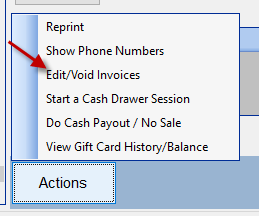
- Click on the invoice you want to void the charge on, then click Edit Invoice.
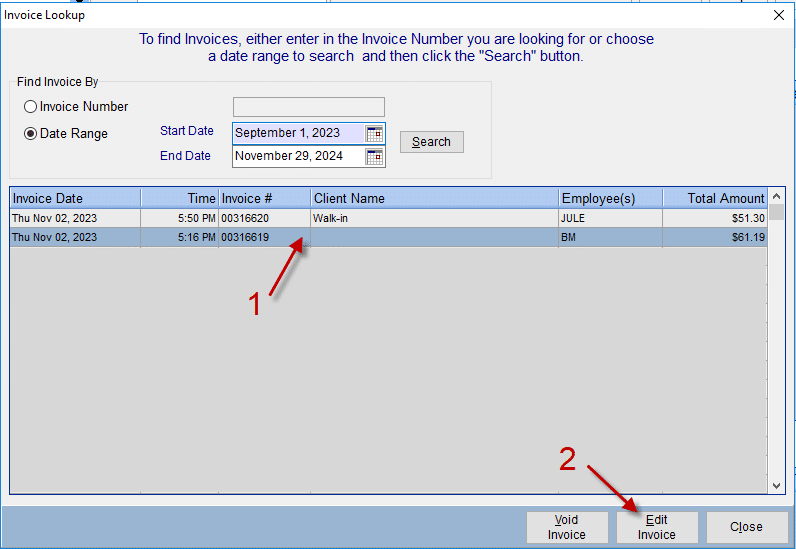
- Click Use the Original Invoice Date and then click No if asked if you want to assign the payments to a different employee.
- Right click on the credit card charge, then click Void Transaction.