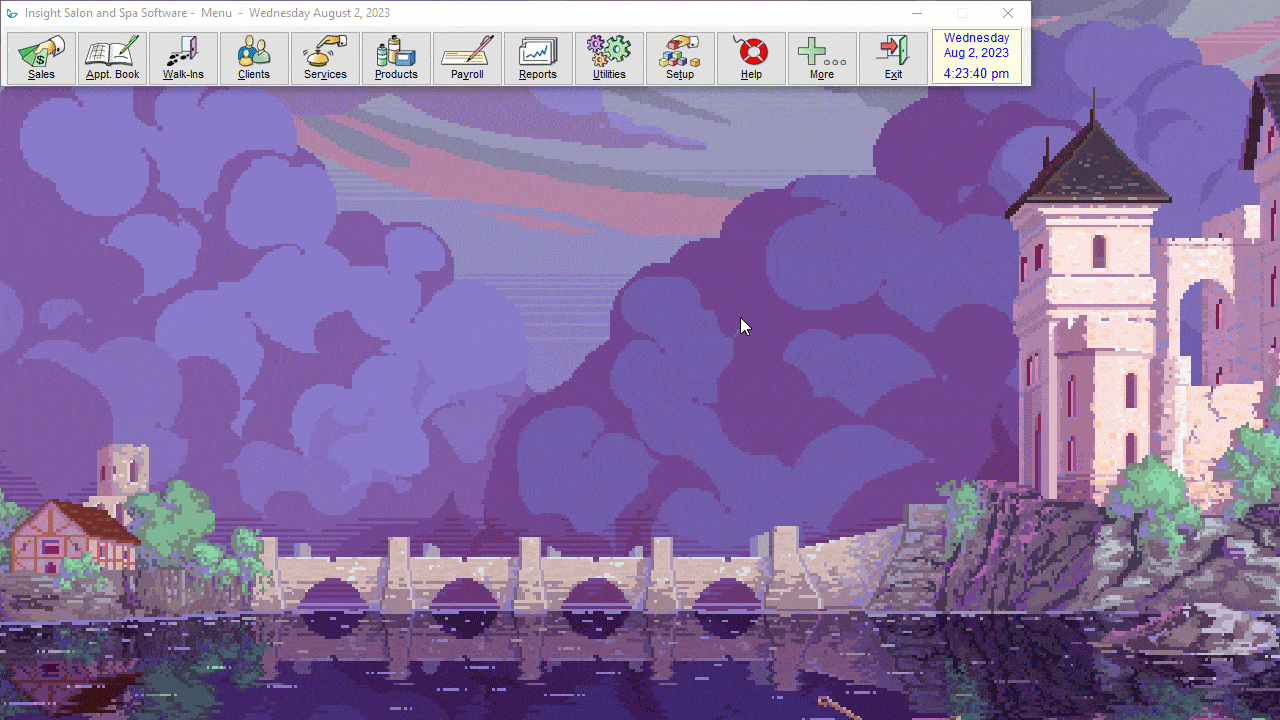- Click the Utilities button in Insight.
- Click Email and SMS/Text.
- Click either Email Messages Received or Text/SMS Messages Received depending on what type of message you want to send.
- Wait for Insight to retrieve your text or email messages. If you have many old email or text messages, this may take 5-10 minutes. You can fix this once the screen opens by holding the SHIFT key to select multiple old messages and then delete them.
- Once Insight finishes retrieving replies, you will see a list appear.
- Click on the client you want to reply to.
- Click Reply to bring up a window to type your message and hit Send to send it to the client.