Table of Contents
Enable Bed Upgrades #
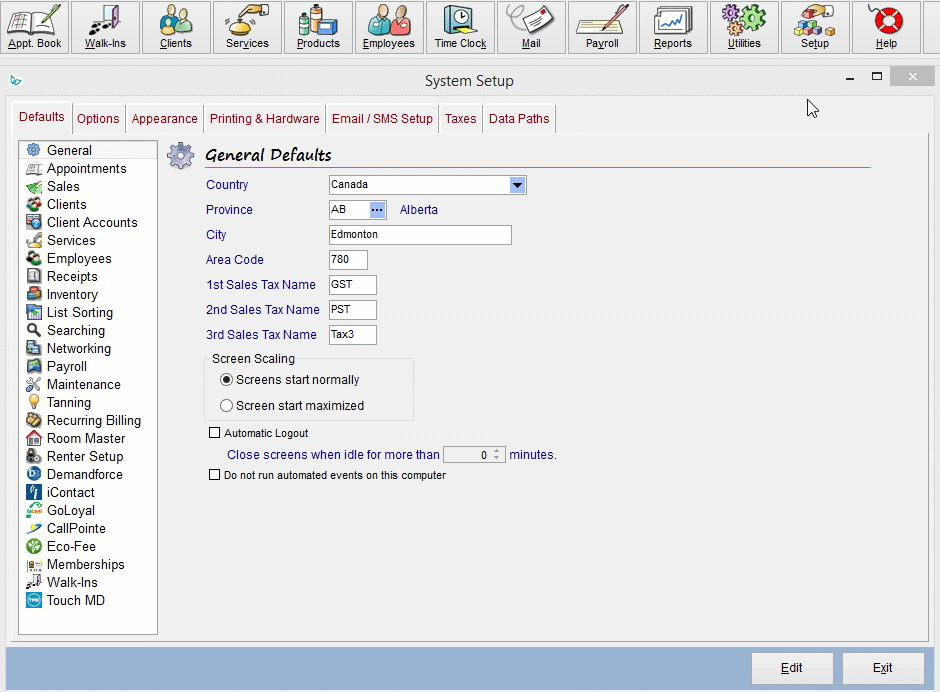
Configure Tanning Services #
You’ll need to specify which services are able to be upgraded and what the fee will be.
- Go to Services → Tanning Services.
- Make sure you have the box under Upgrade Type checked off. You can choose between a flat upgrade fee (most common) or a minute ratio.
- Use the Add button to add your bed level upgrades. Each bed upgrade level will need to have an assigned price (the regular price of that service) as well as an Upgrade Fee (or minute ratio) that will be applied when upgrading.
- If you use loyalty points, there are boxes to specify points earned on upgrades.
- If you sell tanning per minute and are using flat upgrade fee, your fee will need to be the amount extra charged per minute. There will also be a minimum upgrade fee box to set a minimum charge.
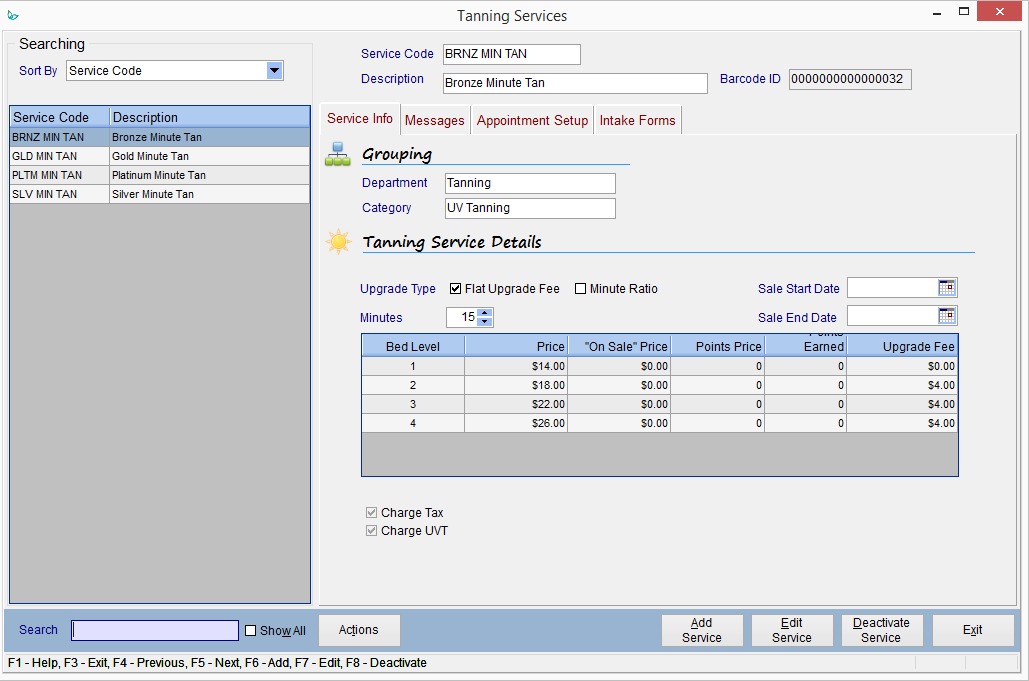
- The upgrade fee will be applied for each level above the base level. For example, in this image above the upgrade fee per level is $4. So if a client upgrades from bronze (level 1) to gold (level 3), the fee would be $8.
- Next, click the Appointment Setup tab. You will need to check off all beds that are eligible including ones that this service can be upgraded to use.
Once you have done these steps for all upgradable tanning services, you can test it.
Apply an upgrade #
- Go to Sales and double-click a client to open a test invoice. You’ll need to choose a client with a tanning package.
- This should open the Tanning sales pop-up, if not click on Tanning (top-left).
- Select the service code of the service that the client usually redeems on their package.
- Select the bed that is usually assigned to that service.
- After you do this, a box will appear in the middle-right area that says Upgrade. Use this to choose what they want to upgrade to.
- This will apply the assigned price for the upgrade while still redeeming off of their package.
