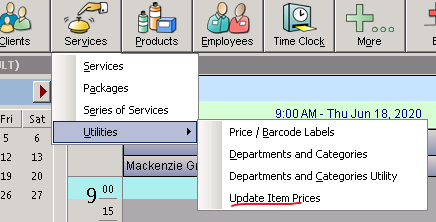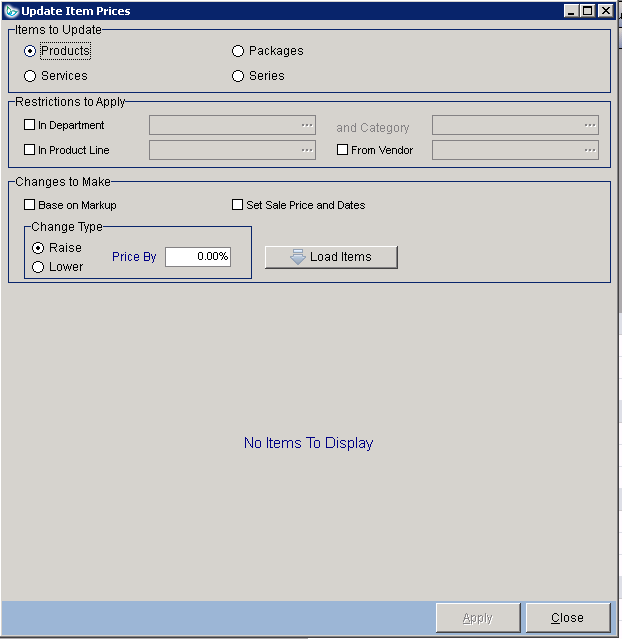- Click on either Services or Products on the top bar.
- Click Utilities.
- Click Update Item Prices.
- This opens a tool that allow you to either increase or decrease all items under a particular section of insight by a certain percentage.
- The Restrictions to Apply section lets you limit the change to only certain departments, categories, product lines or vendors within Insight.
- The Changes to Make section lets you increase or decrease the price by a percentage following the restrictions set.
- Base on Markup sets the price to the set percentage over the cost of the item, it does not increase the current price. It replaces it.
- Set Sale Price and Dates makes the percentage change temporary for all of the items based on a set of dates.
- Click Load Items when done setting your parameters. This is where you confirm the changes are correct before they actually apply permanently. This can be done multiple times as you adjust parameters in the utility.
- Click Apply to make the change.
How can we help?
How to update the prices for all products or services
< 1 min read
Powered by BetterDocs