Table of Contents
Set up series #
Sell and redeem a series #
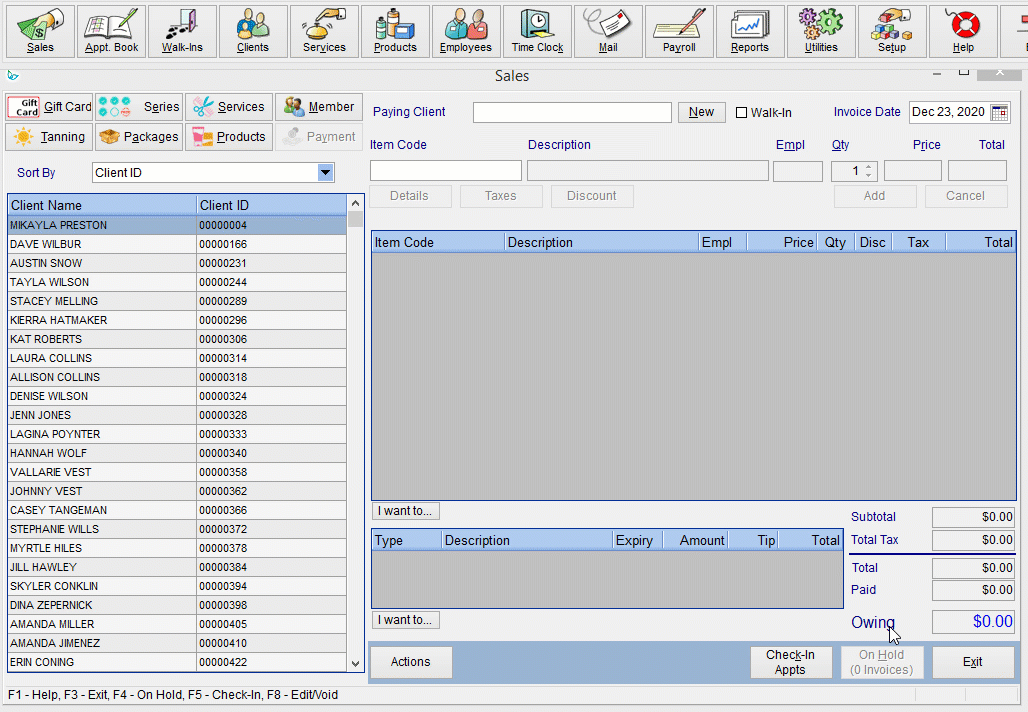
Refund a series #
- Go to the Clients area.
- Select the client/guest you are trying to refund.
- Click on the Purchases Tab.
- Click on the Service Series radio button.
- Select the series to refund.
- Click the Actions button.
- Click Refund Series.
- Select the refund type depending on which type matches the description/amount of what you’re refunding.
Hint: If it’s a full refund of the total series, click full. If you want to refund just the remaining amount, click remainder, etc.
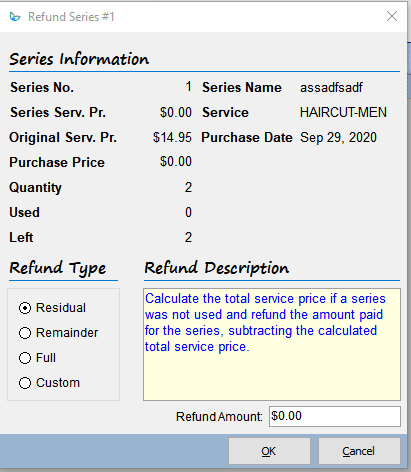
- Click OK
- The sales screen should now open and ask for the refund payment method.
