This is a guide on how to print price labels for products. You will need a regular-sized printer to print barcode labels.
If you are an Insight Cloud user who has never printed from Insight before, you may need to configure your printer to work with Insight. Follow directions to do that here.
Assign a barcode to a product #
If you have scanned products into Insight before, your barcodes should already be assigned to your products. You can test this by creating an invoice in Sales, clicking  , and scanning your product. If it pulls up the proper product, that item’s barcode has been assigned.
, and scanning your product. If it pulls up the proper product, that item’s barcode has been assigned.
If it does not pull up the proper product, you’ll need to do the following:
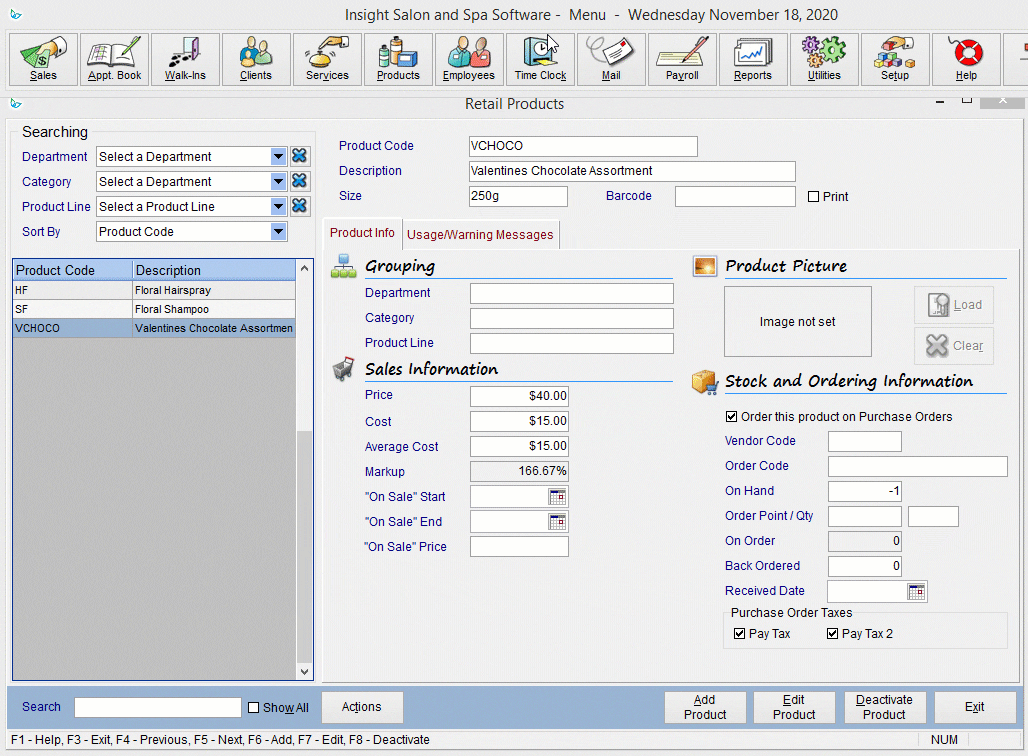
Print barcode labels #
Go to Products → Utilities → Price/Barcode Labels
You will be prompted to choose what type of labels to print:
