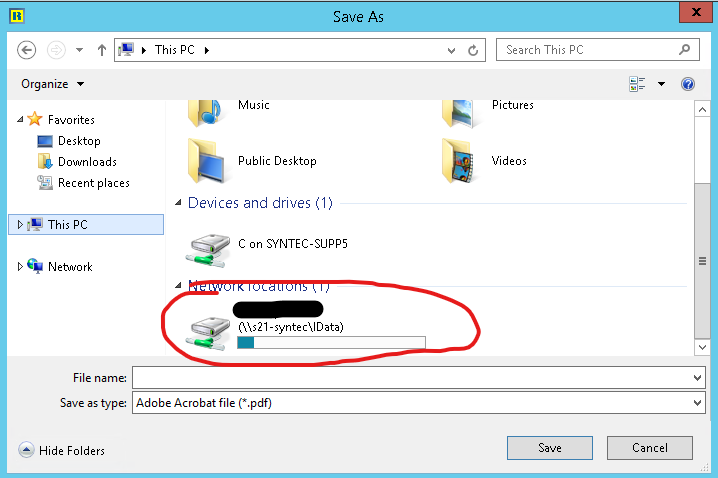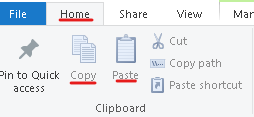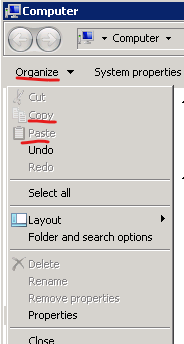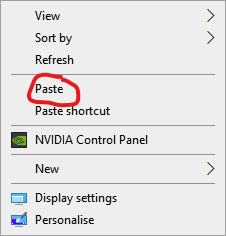Note: We’ll use a report as an example here as it’s the most common file users want to move off of cloud. But this article will apply to exports as well.
- Run the report you need.
- If there is an option to Export, you can save the file as an excel document and skip step 3.
- Click Save to PDF.
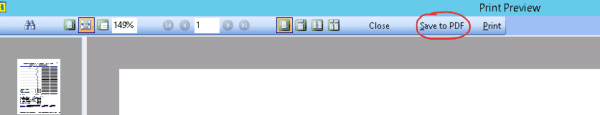
- Click on This PC or Computer at the left side of the window that pops up.
- Double-click on the Network Location that has your company name and serial number. (ex. MySalon02345)
- Set a file name and click Save.
- Minimize or close all Insight windows. You will then see an icon that looks like this:
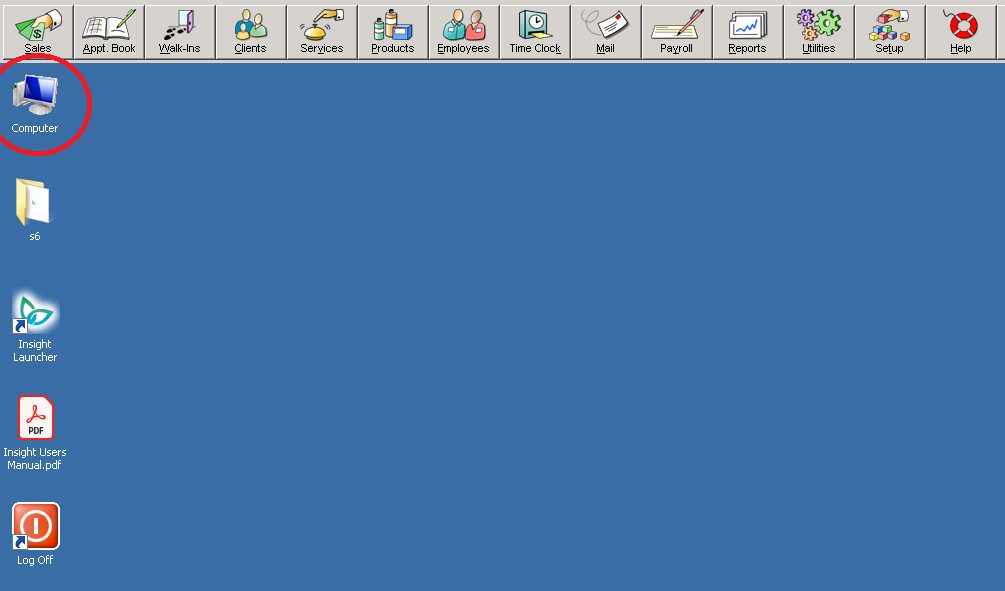
- Click on ‘Computer ‘ or ‘This PC’ on the desktop.
- Click on Network Drive.
- You should see the file in the network drive. Select the file, then click Organize or Home.
- Click Copy.
- Minimize Insight completely.
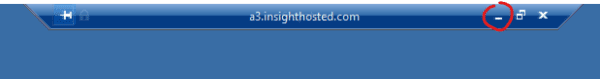
- Right click on your computer’s desktop and click Paste.