Merging clients is an easy way to combine a duplicate client’s contact information, notes and appointment/sales history in Insight.
Warning: Client merges cannot be undone.
- Go to Clients
- Find a duplicate client in the list and pick the top one.
- Click Actions
- Click Merge Duplicated Client…
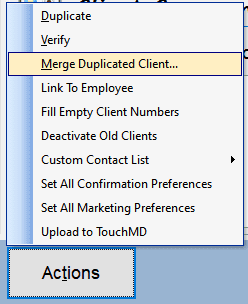
- Choose between Pick Client, Let Insight Search or Cancel.
- Note: Letting Insight Search takes a long time depending on your client count. It is also a limited feature on Insight Cloud and will only run during certain times of the day. For this example we chose Pick Client.
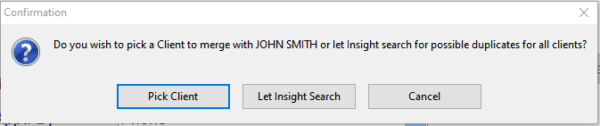
- Note: Letting Insight Search takes a long time depending on your client count. It is also a limited feature on Insight Cloud and will only run during certain times of the day. For this example we chose Pick Client.
- Choose the second client from the list that you want to merge into the first.
- Use the green arrows to move any missing contact info over from the old, to the merged client. Or click Copy All
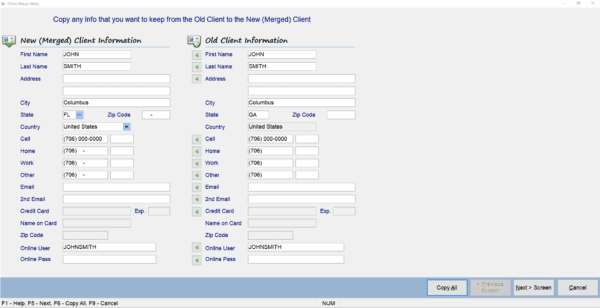
- Do the same for the Next Screen.
- Click Merge.
