Note: Be sure to follow these steps in order.
Update TSPrint #
Be sure to update/install TSPrint by downloading and installing the newest TSPrint client here: https://www.terminalworks.com/downloads/tsprint/macosx/TSPrintClient.zip
Redirect the TSPrintDrive in your RDP program #
If you have updated TSPrint on your Mac you should now have a TSPrintDrive folder, here’s how you redirect that folder to allow the RDP program to properly print in Mac OS Catalina or newer.
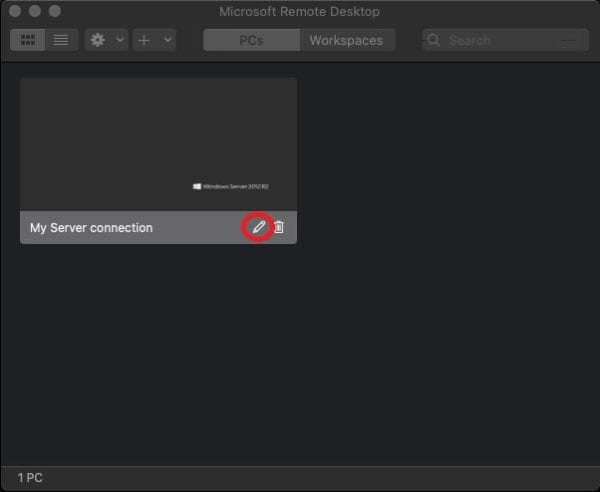
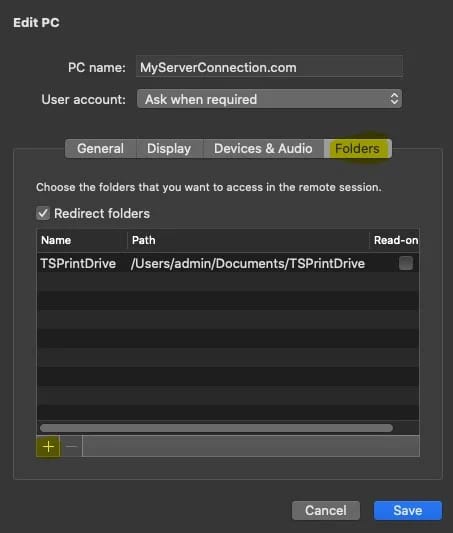
Log off and back on #
Once you log off and back onto Insight Cloud, your updated TSPrint program should take effect and printing should work properly again.
